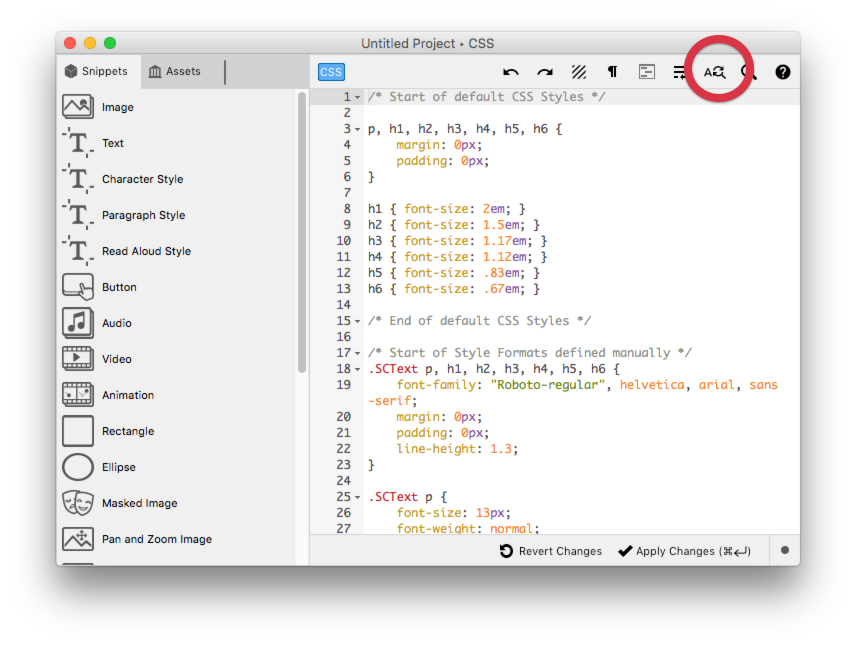Hi, Im just trying to work out how to get my heading font "Minion Std Pro" to work on an iPad and Samsung tablet. The documentation on this page of the website says to go to the Project Settings dialogue box and then there is an option to replace fonts. But I have nothing like that in my Project Settings window. It only shows options for XHTML, ePub etc. I can't see any Font Replacement dialogue box? Help. This is all very confusing.
On screen in PubCoder the font shows up fine, but when I test it on the tablets it has defaulted to some other serif font. Once I find the Font Replacement Utility, how do I go about making the font work on my tablets? My document is imported from Indesign.
As you can see I am new to all this. I usually just upload my fixed layout ebook straight out of Indesign ready for use on an iPad, but I now want to also make an Android version if its possible.