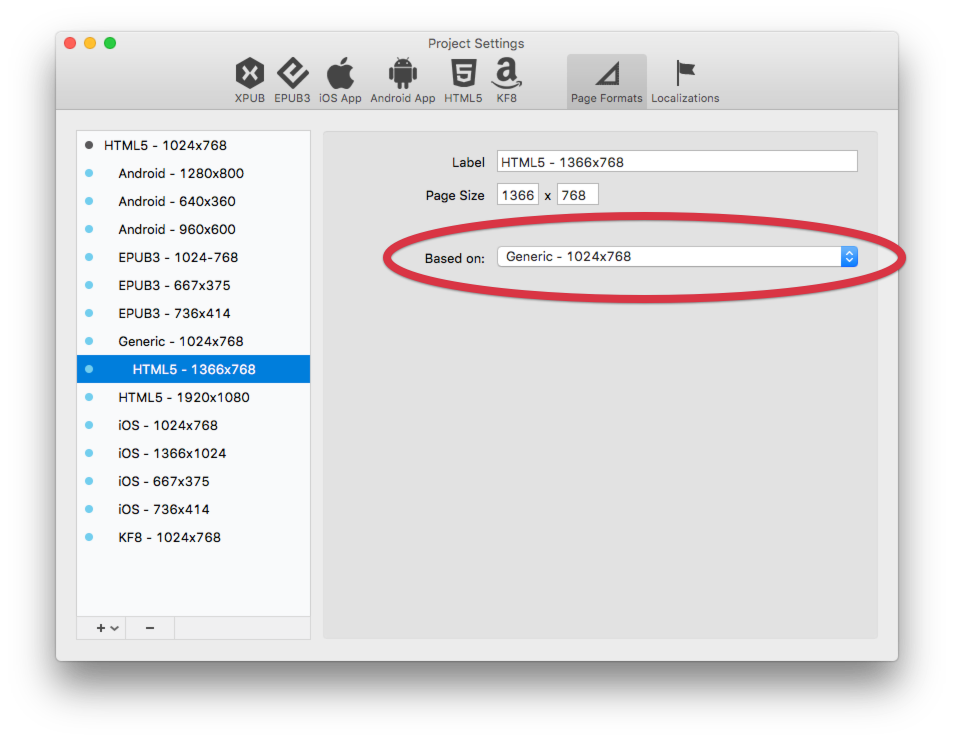Is there a way (I couldn't find one, but it should be trivial to implement) to adjust all object's coordinates so they fit a different stage resolution? For example, I designed my book for iPad (1024x768). There are dozens of objects throughout the book, all carefully placed and animated to fit that size (and background image). It could be converted to Android by, for example, automatically stretching the background and moving all objects to their corrected position (X x 1.25, Y x 1.0416), and optionally shrink them (not necessarily required)
My alternative is to do it manually, and just thinking about it makes me cry...
Thanks,
Ranco
-
9 years ago
-
Hello Ranco,
PubCoder can handle that quite easily: from the Workspaces menu chose "Edit Project Formats", and add an android format with your desired size. Your layout will be automatically adjusted and every manual change to this format will be kept for this format only.
Once you have more formats, you will be able to switch between them using the Workspace menu or the workspace popup in the upper-left corner of the project window.Regards,
Angelo -
Ok. I tried it now, default was 1024x768 and I've created an Android workspace (1280x800). Here are screenshots of page1 before and after:
iOS (1024x768)
Android:
As you can see (I hope images are embedded correctly...), almost nothing sits in place
Please advise what am I doing (or expecting) wrong
Ranco -
can't see the images, but I can imagine you're speaking about image cropping inside the image objects, please use appropriate "Auto Crop Mode" in the image objects in the default (probably ipad in your case) workspace.
-
Not exactly, objects are simply not is in place and the background image is not stretched. My default is HTML5. Where do I find those settings that you mention?
Here are links to the images (apparently image embedding using dropbox shared link doesn't work here):https://www.dropbox.com/s/69fpllovfd21e1x/iOS.jpg?dl=0
https://www.dropbox.com/s/6k9cu3zfhf432em/Android.jpg?dl=0
Ranco
-
PubCoder resizes the container objects, how the image content is fitted depends on the Auto Crop Mode property: you can find it in the "Selection" inspector panel when an image object is selected.
Usually the best setting is "Fill object" for backgrounds, "Fit to object" for the other objects. My advice is to setup this in the default workspace (HTML5 - English - Landscape). Then you can switch to Android workspace (Android - English - Landscape) and eventually make manual adjustments, and since you are using different proportions you WILL have to make manual adjustments.
Every manual adjustment will be kept only for the workspace you are working on and derived ones: e.g. since English is your default language, if you make a modification on [Android - English - Landscape] you will see it also on [Android - Hebrew - Landscape], but a modification done in the Hebrew workspace will not be visible in the English one.Hope this helps.
Regards,
Angelo -
Ok, I see. My setting is as you said (it was "Fit to object" for all, now I changed the backgrounds to "Fill object"). I'll do the manual adjustments (coming back to my first suggestion - having a button that does those adjustments automatically (scale and translation) according to the new size.)
Thanks again,
Ranco -
7 years ago
I tried this as well... but when I switch to a new format, all of my graphics go away! except for a couple of slides. https://prnt.sc/hg9ctt Please help with this!
-
@Monica S I tried this as well... but when I switch to a new format, all of my graphics go away! except for a couple of slides. https://prnt.sc/hg9ctt Please help with this!
Hello Monica,
just saw your project. Workspaces works hierarchically, while you create a lot of workspaces on the same level. Also, all your objects have been added in the workspace called "Generic". If you want other workspaces to inherit from the "generic" one, go to the Project Formats window, select a workspace and select the "Generic" one in the "Based On" popup, like this: