I am trying to install the Android SDK from Pubcoder 3.3 (973) - Preferences -> SDK - Mac OS X 10.13.4.
When it comes to "Preparing to install Packages..." it stops and give the error message "An unexpected error occurred".
The same thing happens on both my iMac and my MacBook.
-
7 years ago
-
6 years ago
Please verify that Java JDK is installed. More Info.
-
I am having the same problem as John N. I have installed Java JDK, but still can't install the Android SDK. I get the "An unexpected error occurred". Very frustrating. I have a ebook finished, but can't export it as an Android file. I have tried what you suggested to John, with no luck. Two days trying to get this to work. MacBook Pro.
Any help would be appreciated. I am just learning the software and like it very much, except for this. -
please write to support@pubcoder.com so we can open a ticket and help you out
-
Just sent the message. Thank you!
-
For anyone having this issue. We are working on it and release an update soon.
-
Thank you!
-
For anyone having this issue, please try this beta: https://s3-eu-west-1.amazonaws.com/pubcoder-src/mac/PubCoder-bin-20190404-3.5.0.1002.zip
-
This worked! Android SDK installed.
-
Edited 6 years ago by Mary O
I have not successfully exported yet, but the software installed. Now I am stuck at generating the fields in the general settings for export. I don't know how to obtain the google play license key and don't know about the keystone file, key name, key password. Not sure what is generated by the program and what I need from elsewhere.
I did sign up for Google play console/developer registration fee.
This is my first time trying to export an Android app. I will read as much from information from Google as I can tomorrow and see if I can succeed. -
Hello Mary, take a look here: https://docs.pubcoder.com/new/pubcoder_android_app.html
-
I have read that multiple times, but haven't been able to figure out how to do this. I can't figure out how to populate the fields in the general settings. To me, it sounds like I have to upload an APK file in order to obtain my google play license key for the app. In order to export the file as an APK Android file I need to input my google play license key, so I am in a loop with that. Since I can't export the file to APK format, I am stuck. I also do not have a web site that I am uploading from, I don't have a domain, just a MacBook Pro, Google Drive, and an email address.
I will be trying to find more information on this process that might explain it better. So far, no success.
Thank you for your help so far. At least I am stuck at a further point in the process. -
Hello, you can find the Google Play License key on your developer console, before submitting the APK, here:
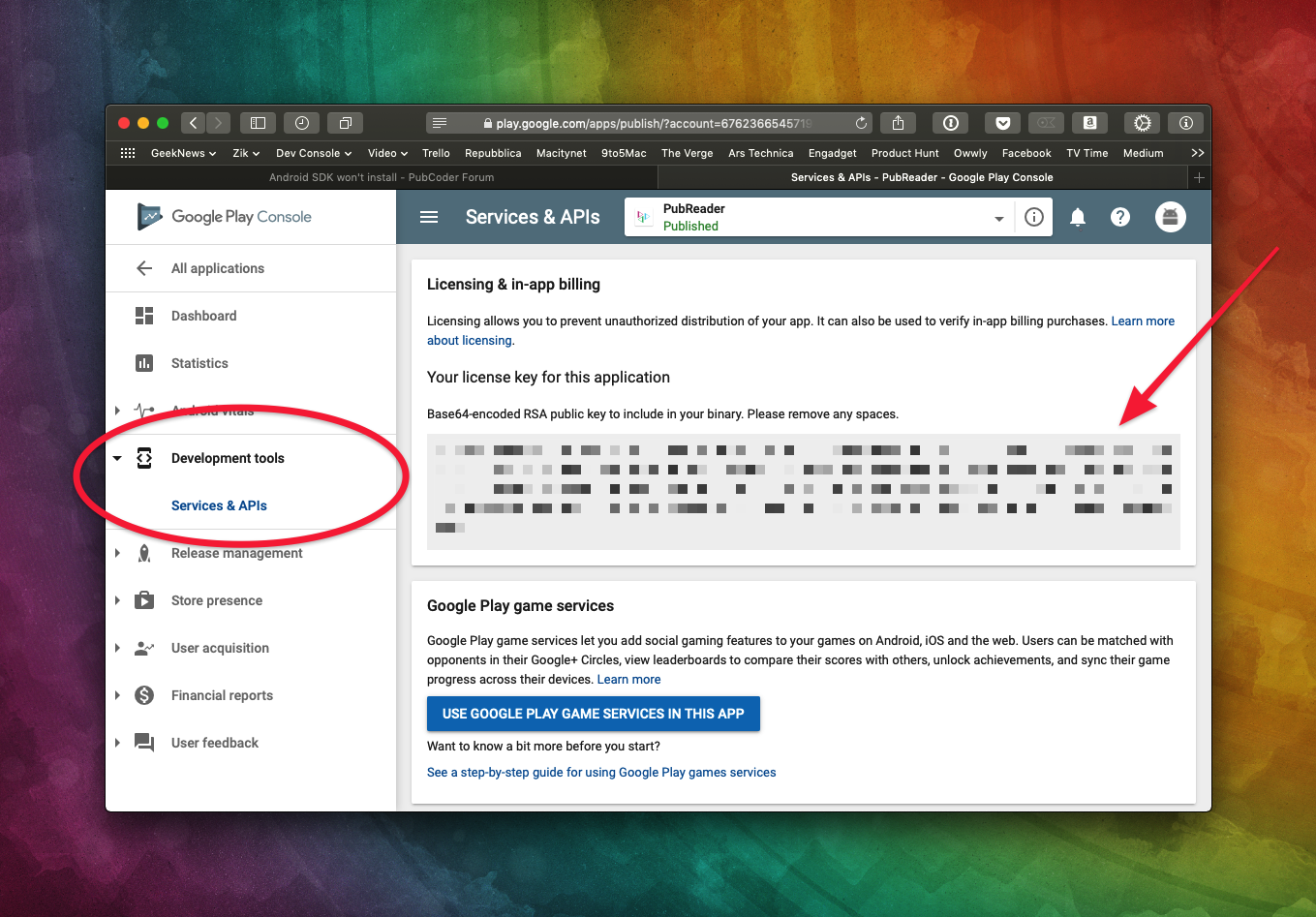
You don't need a domain name, that is just a clue to setup you App ID, you can "invent" one and use, for example "com.maryo.yourappid"
-
Thank you for your help. I have exported the file. Now I am figuring out the process at the Google Developer Console. Will need to figure out the screenshot for the store release.
